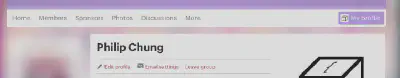Things That Frustrate Me About Mobile Websites
Like countless others, I use a smartphone to access the Internet. Part of that is through a mobile Web browser. Aside from the usual frustrations of a small screen and a limited keyboard, there are some things that are entirely on the website and its developers.
1. Missing Features
Many mobile websites are missing some of the functionality of the desktop websites. I understand that mobile users have different needs, so putting different features first (like location-based features) is okay. But everything should be available somewhere. Many people don’t have access to a regular computer, either because they just don’t have one or they’re traveling and didn’t bring a laptop. They shouldn’t have to go through the hassle of navigating the desktop site to get something done.
I previously tried to leave a group on Meetup, and I had no idea how to do that on the mobile site. (Update: Meetup has since updated its website and now it is possible to leave a group on mobile, so this example is outdated.)
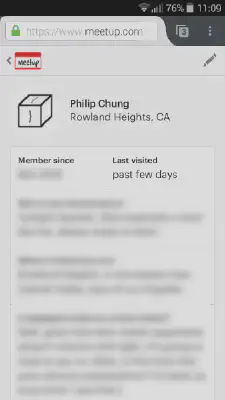
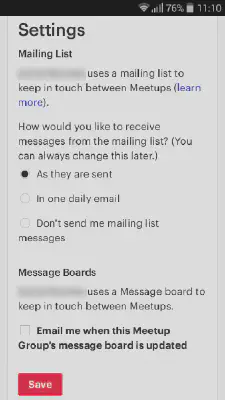
Meetup’s help page previously had instructions only for the desktop website (and also its mobile apps).
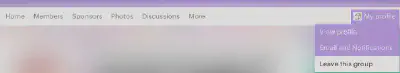
2. App Required
Some missing features are blatant appeals to download the app. No thanks. My phone is perpetually low on space, and cramming a new app and its updates (looking at you, Snapchat!) is a hassle. I really wish sites would stop focusing so much on apps for the mobile side of their business, but that’s for another time.
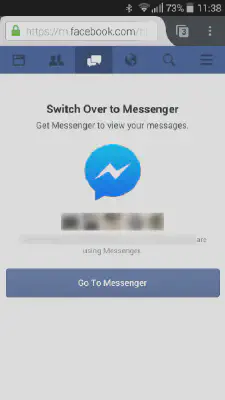
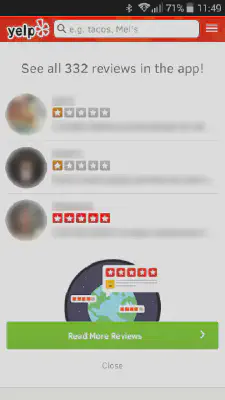
3. Rollover Menu
Even in the face of all this, there is a fallback: Switch to the desktop site. But even that may not be enough, because of rollover menus.
Remember the Meetup example? Notice that the option was stuck in a rollover menu. There’s no such thing as “rolling over” an element on a mobile device, so even if I went to the desktop site, I’d still be out of luck.
So, the rule is: If you have something in a rollover menu, make sure you have a way to access it that doesn’t require rolling over something. The usual method is, when you click on the element, the options in the menu become links on the new page.